[React Native] Redux 설명 및 예제
❐ Reduc란?
Redux는 리액트 생태계에서 가장 사용률이 높은 상태관리 라이브러리입니다.
보통 상위 컴포넌트에서 하위 컴포넌트로 데이터를 전달할 때 props를 통해 인자로 넘깁니다.
하지만 개발하다보면 하위 컴포넌트의 하위 하위 하위컴포넌트로 데이터를 전달해야 할 수도 있고
오히려 반대로 하위 컴포넌트에서 상위 컴포넌트로 데이터를 공유해야 할 수도 있습니다.
이런 경우 props를 통해 데이터를 전달하기 어렵기 때문에 Redux 통해 데이터를 전달합니다.
Redux는 앱의 상태(State) 전부가 하나의 스토어(Store) 안에 있는 객체 트리에 저장됩니다.
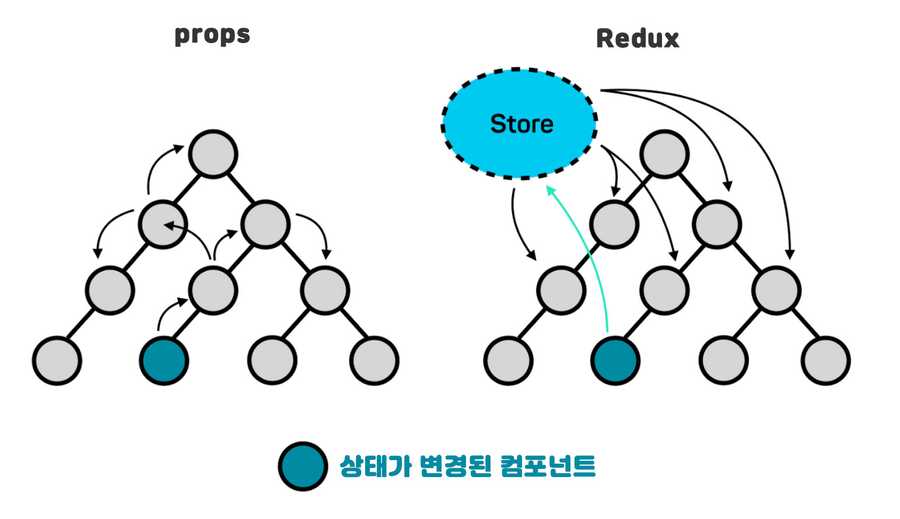
❐ Redux 아키텍처
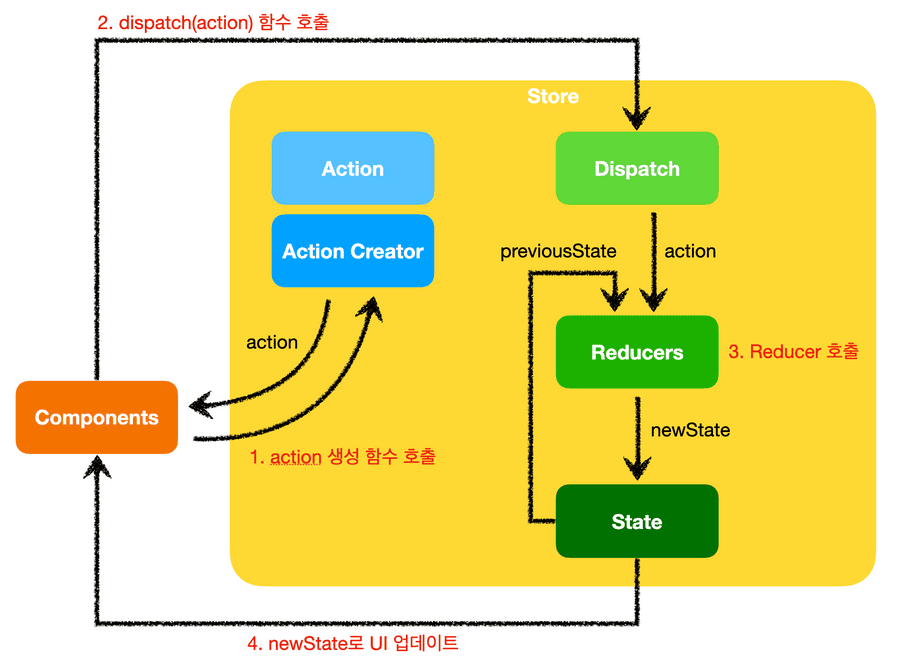
액션 (Action)
State 변경을 설명할 수 있는 정의 값입니다.
액션 생성함수 (Action Creator)
Action Creator는 Action을 만드는 함수입니다.
상태 (State)
Store에서 관리하는 State(데이터) 입니다.
리듀서 (Reducer)
Reducer는 변화를 일으키는 함수입니다.
현재의 State와 전달 받은 Action을 참고하여 불변성을 가진 새로운 State를 반환해주는 순수함수입니다.
스토어 (Store)
Redux에서는 한 애플리케이션당 하나의 Store를 만들게 됩니다.
Store 안에는 현재의 State와 Reducer가 들어가있고 추가적으로 몇가지 내장 함수들이 있습니다.
디스패치 (dispatch)
dispatch는 Store의 내장 함수 중 하나입니다.
dispatch는 Action을 발생시키는 함수입니다.
dispatch 함수에 Action을 parameter로 전달하여 호출하면 Store는 Reducer 함수를 실행시켜서 해당 Action을 처리하는 로직을 걸쳐 새로운 State를 만들어줍니다.
❐ Package 설치
redux, react-redux package를 설치합니다.
yarn add redux react-redux
❐ 예시
예시 설명
아래와 같이 동작하는 로직을 Redux를 사용하여 구현해보고, Redux의 아키텍쳐를 이해해봅시다.
- + 버튼을 클릭하면 number state값이 +1 증가
- 버튼을 클릭하면 number state값이 -1 감소 - name input값이 바뀌면 name state값이 바뀜
age input값이 바뀌면 age state값이 바뀜
파일 구조
App.js
src
ㅤㅤ├ redux
ㅤㅤㅤㅤ├ modules
ㅤㅤㅤㅤㅤㅤ├ rootReducer.js //여러개의 Reducer를 하나의 rootReducer로 합침
ㅤㅤㅤㅤㅤㅤ├ counter.js //Action 정의, Action Creator 정의, State 정의, Reducer 정의
ㅤㅤㅤㅤㅤㅤ├ userInfo.js //Action 정의, Action Creator 정의, State 정의, Reducer 정의
ㅤㅤ├ screen
ㅤㅤㅤㅤ├ redux
ㅤㅤㅤㅤㅤㅤ├ ReduxScreen.js //Store에서 관리하는 State를 디스플레이하고, dispatch(action)을 호출하여 State를 변경시키는 화면
예시 코드
count.js 파일 작성
INCREASE, DECREASE 액션을 정의합니다.
createIncreaseAction, createDecreaseAction 액션 생성 함수를 정의합니다.
counterReducer 리듀서를 정의합니다.
javascript//Action 타입 정의const INCREASE = 'counter/INCREASE';const DECREASE = 'counter/DECREASE';//Action 생성 함수 정의export const createIncreaseAction = () => {console.log('1. increase Action 생성 함수 호출');const action = {type: INCREASE};console.log(' [return] action : ', action);return action;};export const createDecreaseAction = () => {console.log('1. decrease Action 생성 함수 호출');const action = {type: DECREASE};console.log(' [return] action : ', action);return action;};//State 초기값 정의const initialState = {number: 0,};//Reducer 정의export default function counterReducer(state = initialState, action) {console.log('3. counter Reducer 호출');console.log(' [parameter] previousState : ', state);console.log(' [parameter] action : ', action);let newState;switch (action.type) {case INCREASE:newState = {...state,number: state.number + 1,};break;case DECREASE:newState = {...state,number: state.number - 1,};break;default:newState = state;break;}console.log(' [return] newState : ', newState);return newState;}
userInfo.js 파일 작성
CHANGE_NAME, CHANGE_AGE 액션을 정의합니다.
createChangeNameAction, crateChangeAgeAction 액션 생성 함수를 정의합니다.
userInfoReducer 리듀서를 정의합니다.
javascript//Action 타입 정의const CHANGE_NAME = 'userInfo/CHANGE_NAME';const CHANGE_AGE = 'userInfo/CHANGE_AGE';//Action 생성 함수 정의export const createChangeNameAction = newName => {console.log('1. changeName Action 생성 함수 호출');const action = {type: CHANGE_NAME,newName,};console.log(' [return] action : ', action);return action;};export const crateChangeAgeAction = newAge => {console.log('1. changeAge Action 생성 함수 호출');const action = {type: CHANGE_AGE,newAge,};console.log(' [return] action : ', action);return action;};//State 초기값 정의const initialState = {name: '임소희',age: 30,};//Reducer 정의export default function userInfoReducer(state = initialState, action) {console.log('3. userInfo Reducer 호출');console.log(' [parameter] previousState : ', state);console.log(' [parameter] action : ', action);let newState;switch (action.type) {case CHANGE_NAME:newState = {...state,name: action.newName,};break;case CHANGE_AGE:newState = {...state,age: action.newAge,};break;default:newState = state;break;}console.log(' [return] newState : ', newState);return newState;}
rootReducer.js 파일 작성
위에서 생성한 counterReducer, userInfoReducer 리듀서를 combineReducers() 함수 안에 추가합니다.
javascriptimport {combineReducers} from 'redux';import counterReducer from './counter';import userInfoReducer from './userInfo';//combineReducers() 함수를 이용하여 여러개의 Reducer를 합칩니다.//합쳐진 Reducer를 rootReducer라고 부릅니다.const rootReducer = combineReducers({counterReducer,userInfoReducer,});export default rootReducer;
App.js 파일 작성
creactStore() 함수를 이용하여 Store를 생성합니다.
컴포넌트의 Root 위치에 Provider 컴포넌트로 감싸줍니다.
javascriptimport React from 'react';import 'react-native-gesture-handler';import { NavigationContainer } from '@react-navigation/native';import { createStackNavigator } from '@react-navigation/stack';import { enableScreens } from 'react-native-screens';import { createStore } from 'redux';import { Provider } from 'react-redux'import rootReducer from './src/redux/modules';import { default as HomeScreen } from "./src/screen/HomeScreen";import { default as ReduxScreen } from "./src/screen/redux/ReduxScreen";...생략enableScreens();const Stack = createStackNavigator();function App() {//creactStore() 함수를 이용하여 Store를 생성합니다.//rootReducer를 파라미터로 전달합니다.const store = createStore(rootReducer);//Provider 컴포넌트는 컴포넌트들이 Redux의 Store에 접근 가능하도록 해주는 컴포넌트입니다.//컴포넌트의 Root 위치에 Provider 컴포넌트로 감싸줍니다.return (<Provider store={store}><NavigationContainer><Stack.Navigator initialRouteName = "HomeScreen"><Stack.Screen name="HomeScreen" component={HomeScreen} /><Stack.Screen name="ReduxScreen" component={ReduxScreen} />...생략</Stack.Navigator></NavigationContainer></Provider>);}export default App;
ReduxScreen.js 파일 작성
+ 버튼을 클릭하면 INCREASE_ACTION 액션을 디스패치합니다.
- 버튼을 클릭하면 DECREASE_ACTION 액션을 디스패치합니다.
이름 입력 필드에 이름을 입력하면 CHANGE_NAME_ACTION 액션을 디스패치합니다.
나이 입력 필드에 나이를 입력하면 CHANGE_AGE_ACTION 액션을 디스패치합니다.
javascriptimport React from 'react';import {View, Text, Button, TextInput, StyleSheet} from 'react-native';import {useDispatch, useSelector} from 'react-redux';import {createIncreaseAction,createDecreaseAction,} from '../../redux/modules/counter';import {createChangeNameAction,crateChangeAgeAction,} from '../../redux/modules/userInfo';const ReduxScreen = () => {//useSelector는 Store의 State를 조회하는 Hook입니다.const {number, name, age} = useSelector(state => ({number: state.counterReducer.number,name: state.userInfoReducer.name,age: state.userInfoReducer.age,}));//useDispatch는 Store의 함수를 사용 할 수 있게 해주는 Hook 입니다.//dispatch(action) 함수는 State를 변화시키기 위해 Action을 발생시킵니다.const dispatch = useDispatch();const onIncrease = () => {const increaseAction = createIncreaseAction();console.log('2. dispatch(increaseAction) 함수 호출');dispatch(increaseAction);};const onDecrease = () => {const decreaseAction = createDecreaseAction();console.log('2. dispatch(decreaseAction) 함수 호출');dispatch(decreaseAction);};const onChangeName = newName => {const changeNameAction = createChangeNameAction(newName);console.log('2. dispatch(changeNameAction) 함수 호출');dispatch(changeNameAction);};const onChangeAge = newAge => {const changeAgeAction = crateChangeAgeAction(newAge);console.log('2. dispatch(changeAgeAction) 함수 호출');dispatch(changeAgeAction);};console.log('4. UI 업데이트');return (<View style={styles.screen}><Text style={styles.text}>숫자 : {number}</Text><Button onPress={onIncrease} title="+" /><Button onPress={onDecrease} title="-" /><Text style={styles.text}>이름 : {name}</Text><TextInput style={styles.textInput} onChangeText={onChangeName} /><Text style={styles.text}>나이 : {age}</Text><TextInput style={styles.textInput} onChangeText={onChangeAge} /></View>);};const styles = StyleSheet.create({screen: {flex: 1,backgroundColor: '#ffffff',},textInput: {fontSize: 20,borderWidth: 1,borderColor: '#000000',margin: 10,},text: {fontSize: 20,},});export default ReduxScreen;
로그 확인
호출되는 로그 순서를 보면 위의 Redux 아키텍쳐 그림처럼 동작하는 것을 확인할 수 있습니다.
+ 버튼을 클릭할 때
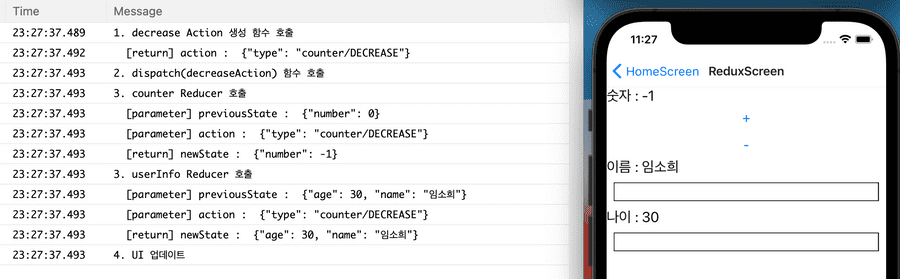
- 버튼을 클릭할 때
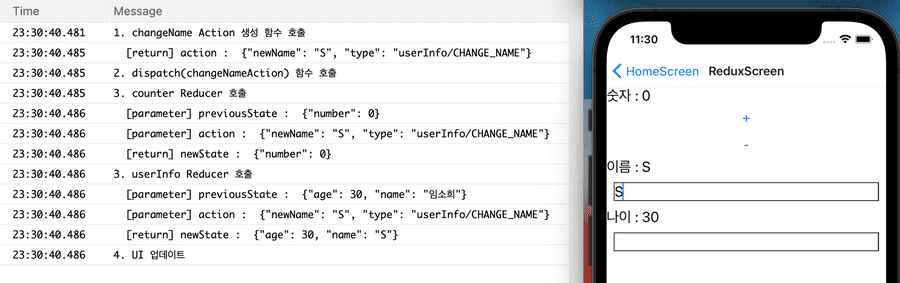
name input값 바꿀 때
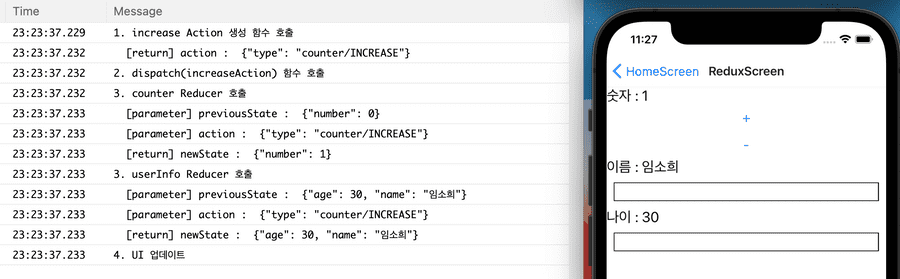
age input값이 바꿀 때
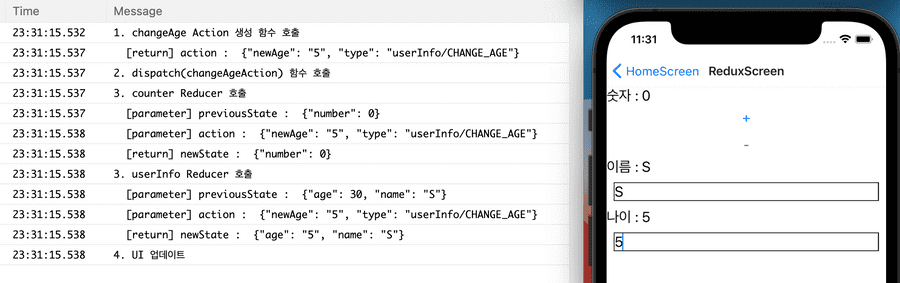
<참고>
아래 사이트를 참고하여 작성하였습니다.
xn--xy1bk56a.run/react....html
react.vlpt.us/basic/...ct.html