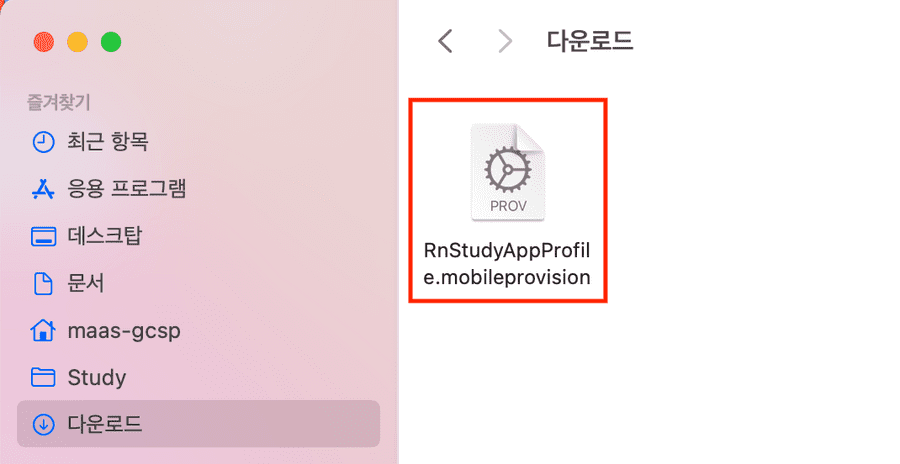💻
iOS 인증서 생성하기 - Provisioning Profile
On this page
❐ Provisioning Profile 이란?
Provisioning Profile은 앱을 업로드하기 위해 필요한 인증서입니다.
Provisioning Profile에는 누가(Certificate), 무엇을(Identifier), 어디에(Device)에 배포할 것인지에 대한 정보가 담겨있습니다.
❐ Profiles 파일 생성하는 방법
AppStore Connect 사이트 > Certificates, Identifiers & Profiles > Profiles 메뉴에 접속합니다.
developer.apple.com/acc...list
Profiles > + 버튼을 클릭합니다.
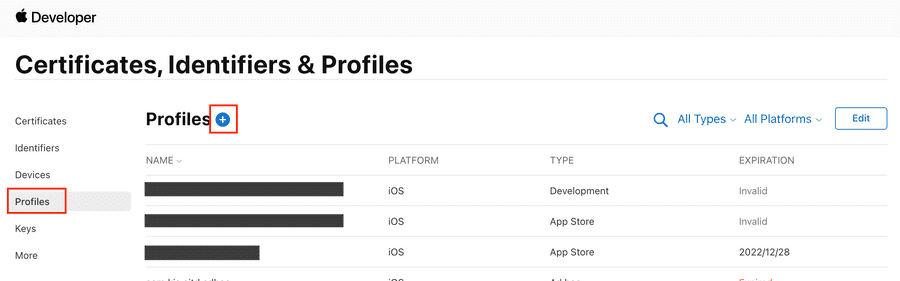
Distribution > App Store을 선택한 후 Continue 버튼을 클릭합니다.
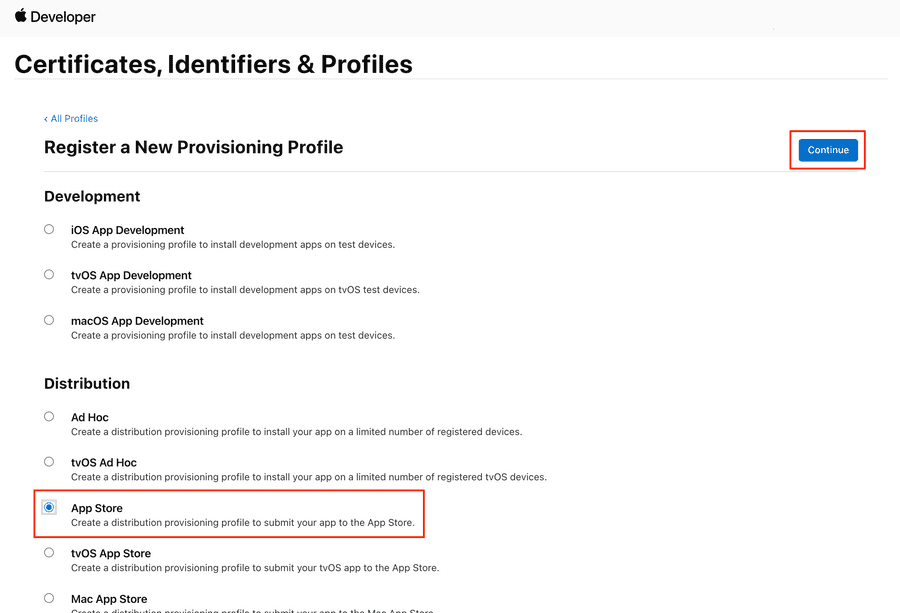
위에서 생성한 Identifier를 선택한 후 Continue 버튼을 클릭합니다.
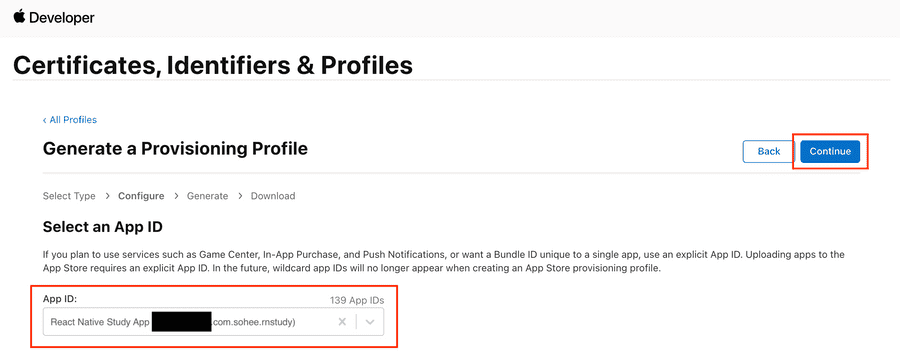
앞에서 생성한 Certificate를 선택한 후 Continue 버튼을 클릭합니다.
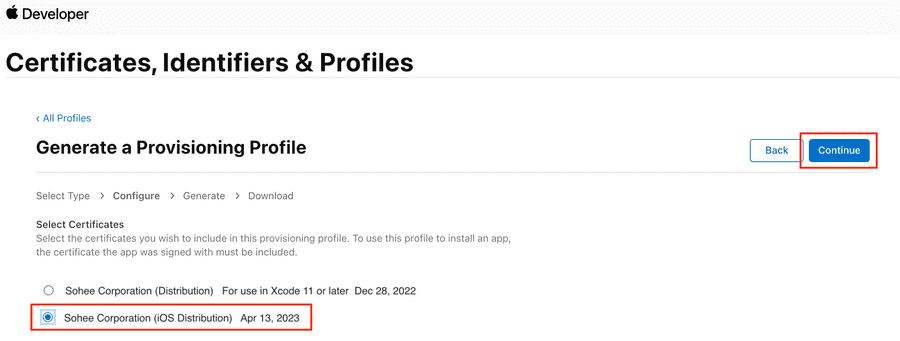
Continue 버튼을 클릭합니다.
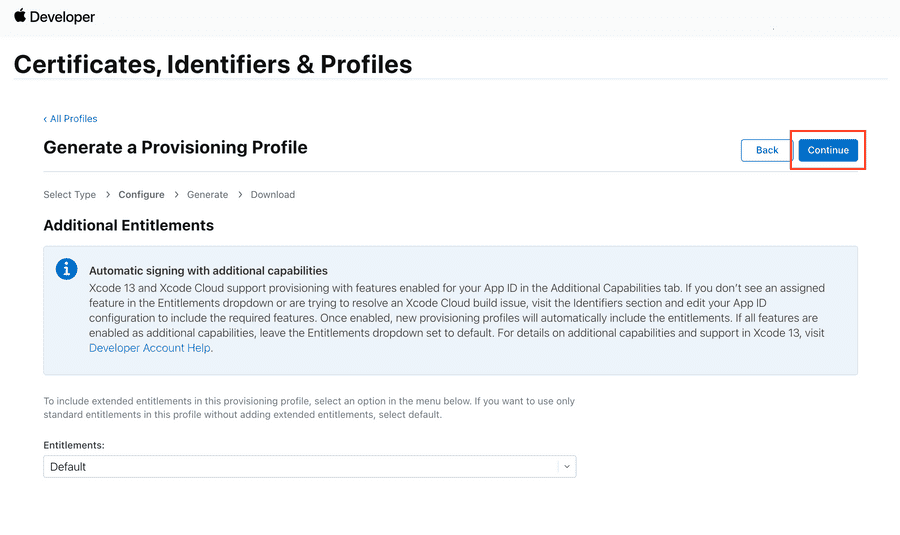
Provisioning Profile 이름을 입력한 후 Generate 버튼을 클릭합니다.
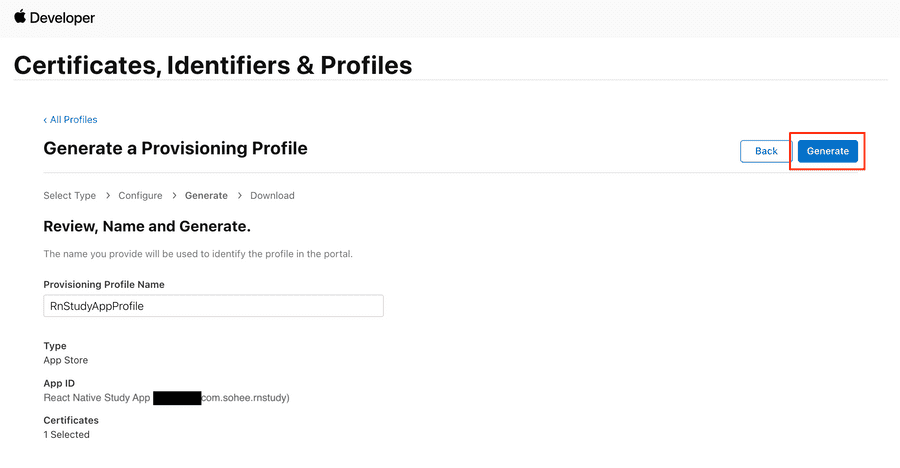
Provisioning Profile이 생성되었습니다.
Download 버튼을 클릭하여 Provisioning Profile을 다운로드합니다.
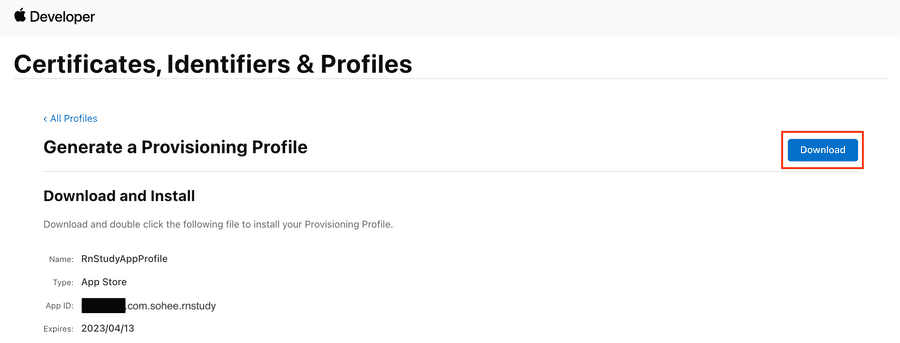
Provisioning Profile이 디스크에 다운로드되었습니다.