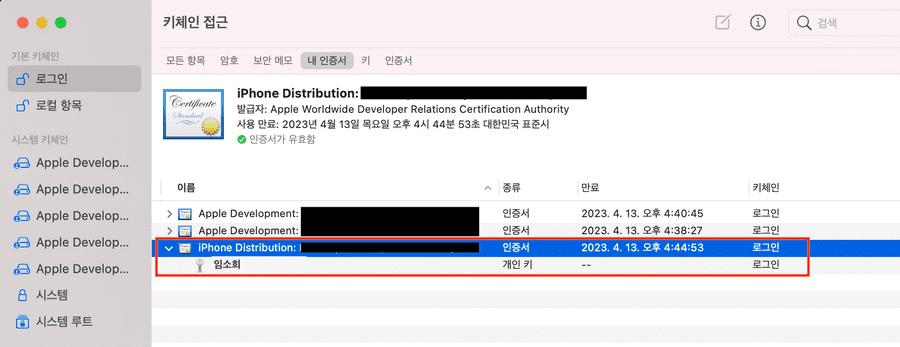💻
iOS 인증서 생성하기 - Certificate
On this page
❐ Certificate 이란?
Certificate는 Apple이 해당 개발자를 신뢰한다고 증명해주는 인증서입니다.
개발할 때는 Development Certificate(개발용 인증서), 배포할 때는 Distribution Certificate(배포용 인증서)가 필요합니다.
Certificate을 생성하기 위해서는 앞에서 생성한 CSR 파일이 필요합니다.
❐ Certificate 생성하는 방법
AppStore Connect 사이트 > Certificates, Identifiers & Profiles > Certificates 메뉴에 접속합니다.
developer.apple.com/acc...list
Certificates > + 버튼을 클릭합니다.
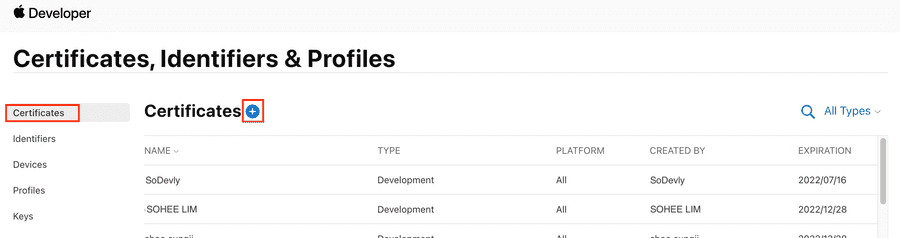
Apple Distribution 또는 iOS Distribution (App Store and Ad Hoc)를 선택한 후 Continue 버튼을 클릭합니다.
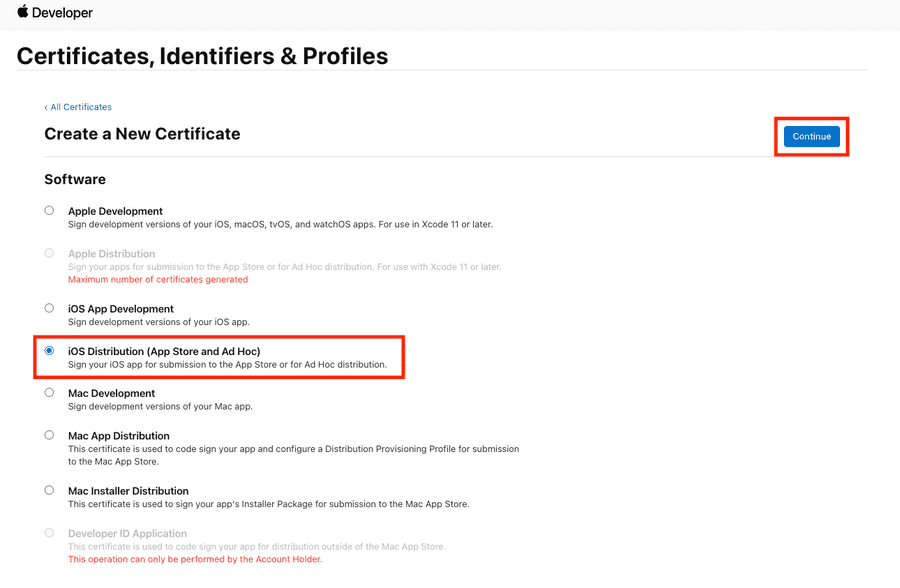
Choose File 버튼을 클릭하여 앞에서 생성한 CSR 파일을 선택한 후 Continue 버튼을 클릭합니다.
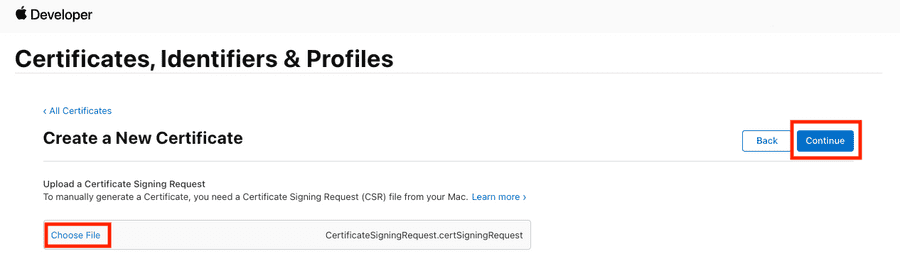
Certificate가 생성되었습니다.
Download 버튼을 클릭하여 Certificate를 다운로드합니다.
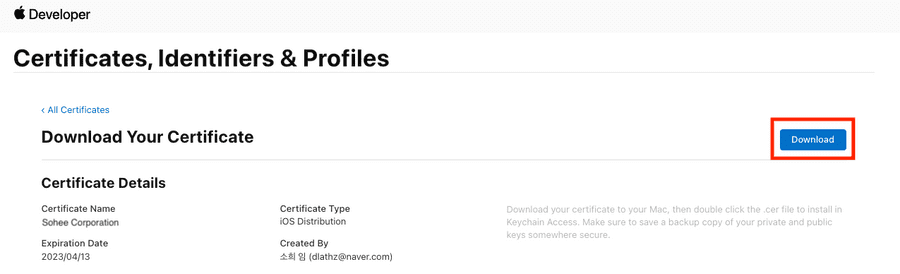
다운로드한 Certificate를 확인합니다.
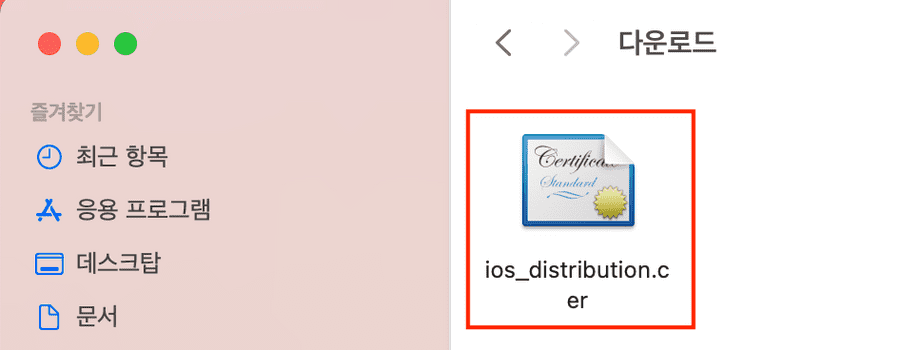
Certificate를 더블 클릭하여 키체인 접근앱에 추가합니다.